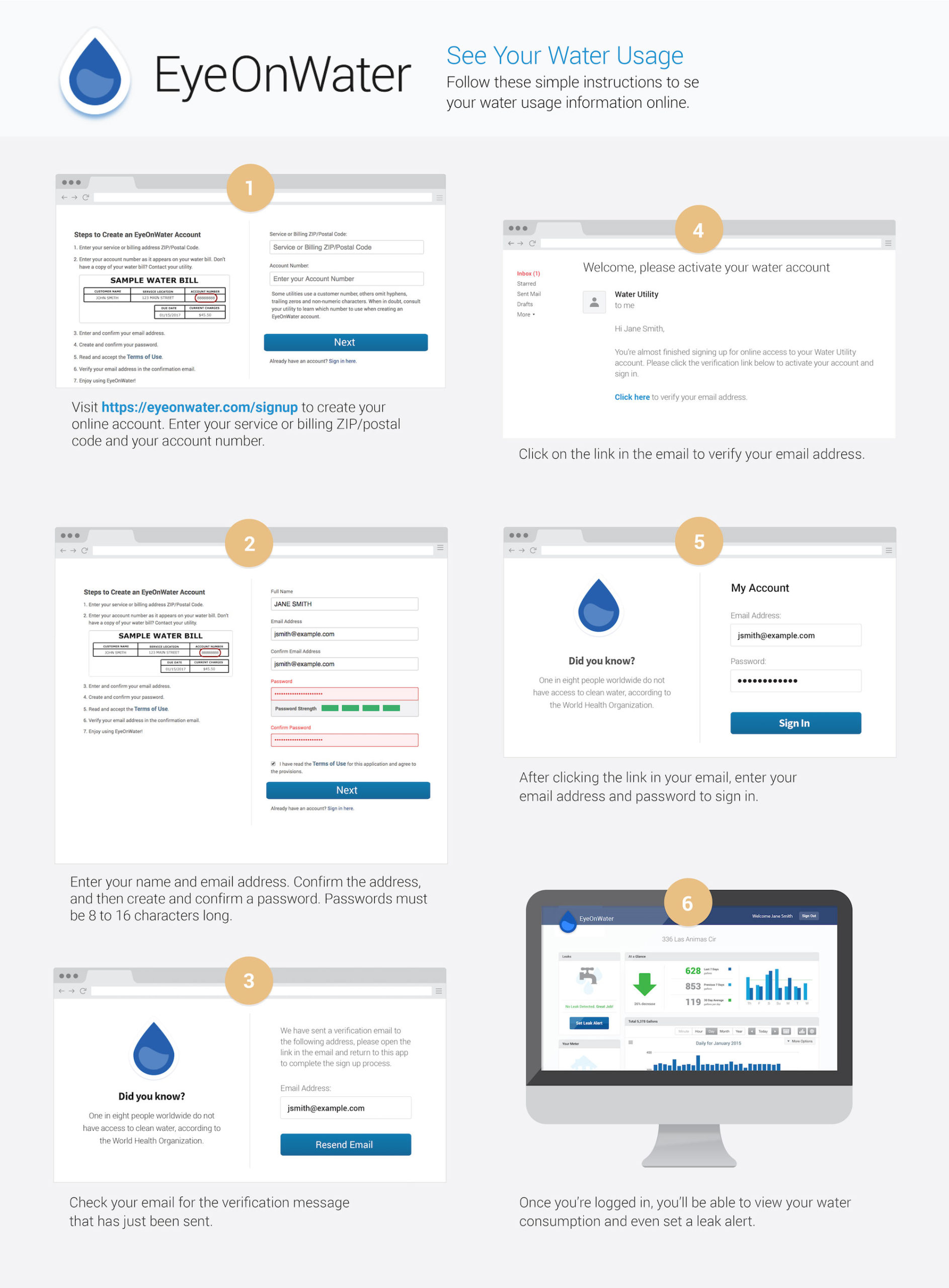New Water Meters Will Give Residents Real-Time Tool to Monitor Usage
Procuring and conserving water is a priority for the Triview Metro District, and one of the best ways to be responsible water stewards is to have good data to track how much you’re using. To that end, Triview is making a substantial investment in upgrading water meters in homes. Many of the homes in our district are nearing 15-20 years old, and the water metering technology has evolved significantly in that period to offer much more efficiency.
The new meters allow residents to detect leaks and track excessive water use on an hourly basis, if desired. Also, these meters give staff the tools they need to help residents understand what could be causing excessive water use (for instance a leaking toilet or irrigation valve, excessive outdoor watering, etc.).
With the tiered water rates, residents who use above the Tier 1 level of 6,000 gallons per month begin to pay a premium on their monthly water bill. Therefore, the less water used above Tier 1, the lower your bill will be. In the end, the goal is to conserve and use this precious resource wisely, and arm residents with the information they need to self-monitor usage.
If you’re interested in replacing your water meter now, please use our contact form.
Following is what you need to know about the water meter change.
- Trained District staff members (two for each home) will replace the meters
- It will take approximately one hour to change out the meters
- Homeowners will need to be present because the water meters are located in the basements
- Homeowners will be able to schedule their appointment, and some evening/weekend hours will be available
- There is no cost to the homeowners
For Customers Who Already Have a Smart Meter
How to Log in and Create an Account
- Visit eyeonwater.com/signup to create your online account. Enter your service or billing ZIP/postal code and your account number.
- Enter your name and email address. Confirm the address and then create and confirm a password (must be 8-16 characters long).
- Check your email for the verification message.
- Click the link in the email to verify your email address.
- After clicking the link, enter your email address and password to log in.
- Once logged in, you’ll be able to view your water consumption and even set a leak alert.